Powerful Cron Monitoring

Get instant alerts for failed or
long-running jobs
Dynamically define workflows from
task scripts
Identify problematic tasks via
monitor analytics
How it works
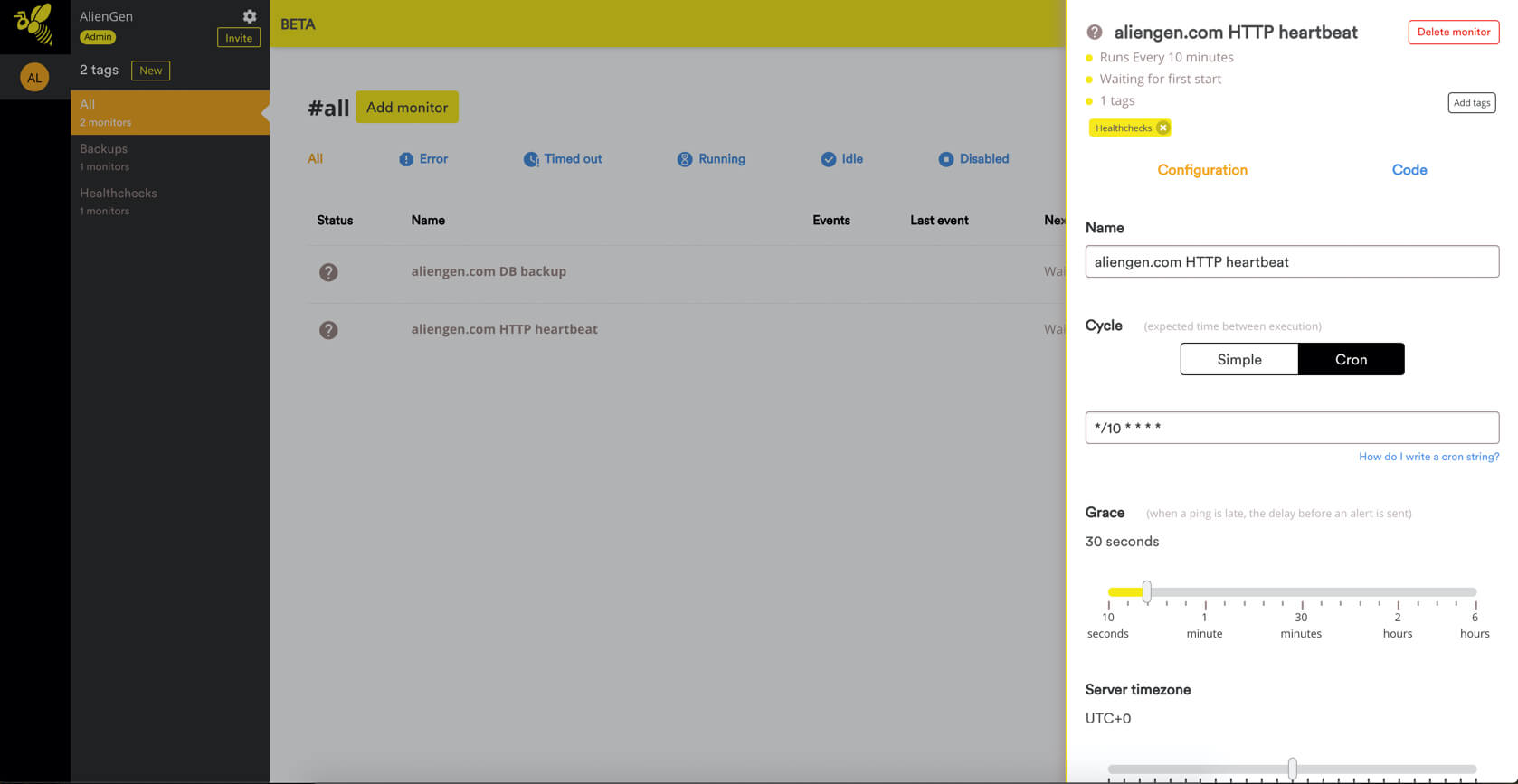
Set-up
Setting up and integrating a monitor into your tasks is easy
Monitoring
We monitor your tasks from the second they make first contact with Cronbee
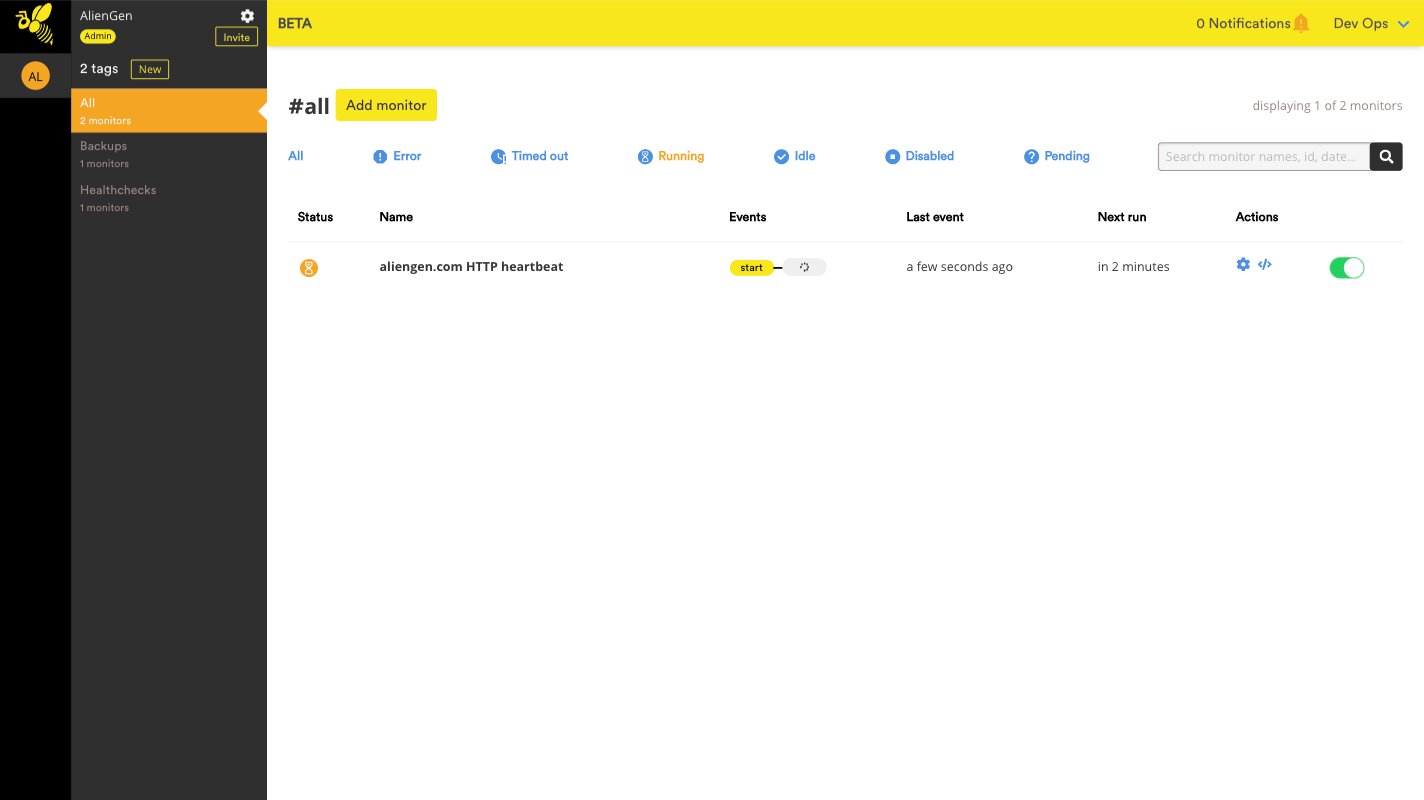
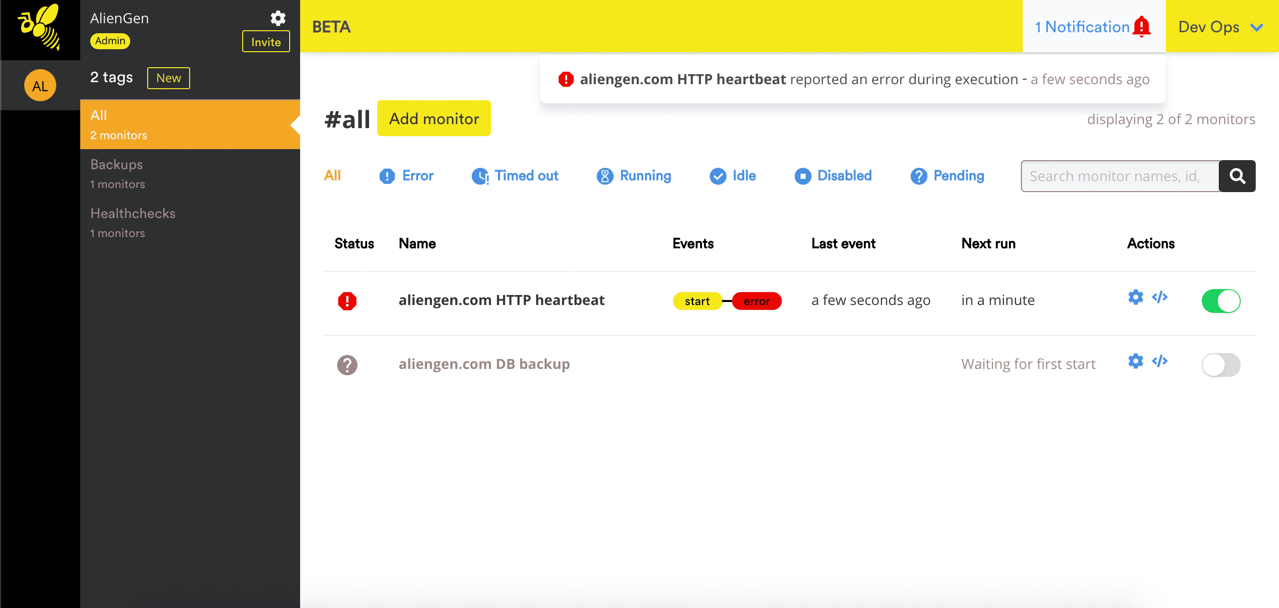
Alerts and analysis
We'll alert you whenever a job fails or is in error and provide rich data analysis on all your workflows
Pricing
Whatever your needs, we've got plans to scale with your requirements:
Free
2 monitors
1 organization
10 retained events / monitor
Startups
40 monitors
1 organization
100 retained events / monitor
Small & Medium Business
500 monitors
1 organization
1000 retained events / monitor
Enterprise
Unlimited monitors
Unlimited organization
10000 retained events / monitor
What is a Cron?
Cron is a standard Unix utility that is used to schedule commands for automatic execution at specific intervals. By extension we call Cron or Cron jobs everything that run automated tasks at specific interval. The Cron is configured via a file called Crontab where you specify the list of commands to run and at which frequency you want to run them.
For instance, you might have a script that produces web statistics, or backups that you want to run once a day automatically at 3:00 AM.
As theses cron jobs are running automatically, you will not know when they fail! Cronbee is a cron monitoring tool that helps you to monitor theses tasks and ensure that they run as expected.
We try as much as possible to put information in our documentation. Look at how you can use Cronbee to implement your cron monitoring:
- How to monitor a cron job
- How to configure a crontab
- Advanced cron monitoring
- How to monitor a cron job with linux
Docs
Integrating cronbee is as easy as a single line of code.
After creating a monitor you'll get a URL like this:
https://api.cronbee.com/monitor/43d483a8-6487-4428-82ec-5199d23ba22a
Use a shell script OR your favourite language to PING your monitor. THAT’S IT.
# Simple ping on a monitor
* * * * * curl -fsS --retry 3 https://api.cronbee.com/monitor/43d483a8-6487-4428-82ec-5199d23ba22a/ping && your_command
#!/bin/bash
##############################
# Simple ping on a monitor #
##############################
curl -fsS --retry 3 https://api.cronbee.com/monitor/43d483a8-6487-4428-82ec-5199d23ba22a/ping
###############################
# Start and stop monitoring #
###############################
TOKEN=`curl -fsS --retry 3 "https://api.cronbee.com/monitor/43d483a8-6487-4428-82ec-5199d23ba22a"`
#
# --- your script ---
#
curl -fsS --retry 3 "https://api.cronbee.com/monitor/43d483a8-6487-4428-82ec-5199d23ba22a/event/stop?token=$TOKEN"
<?php
/**
* Simple ping on a monitor
*/
file_get_contents('https://api.cronbee.com/monitor/43d483a8-6487-4428-82ec-5199d23ba22a/ping');
/**
* Start and stop monitoring
*/
$token = file_get_contents('https://api.cronbee.com/monitor/43d483a8-6487-4428-82ec-5199d23ba22a');
// Your script...
file_get_contents('https://api.cronbee.com/monitor/43d483a8-6487-4428-82ec-5199d23ba22a/event/stop?token=' . $token);
var https = require(' https ');
https.get('https: //api.cronbee.com/monitor/43d483a8-6487-4428-82ec-5199d23ba806/ping');
cronbee also supports advanced workflow monitoring. See our docs and tutorials for more!
